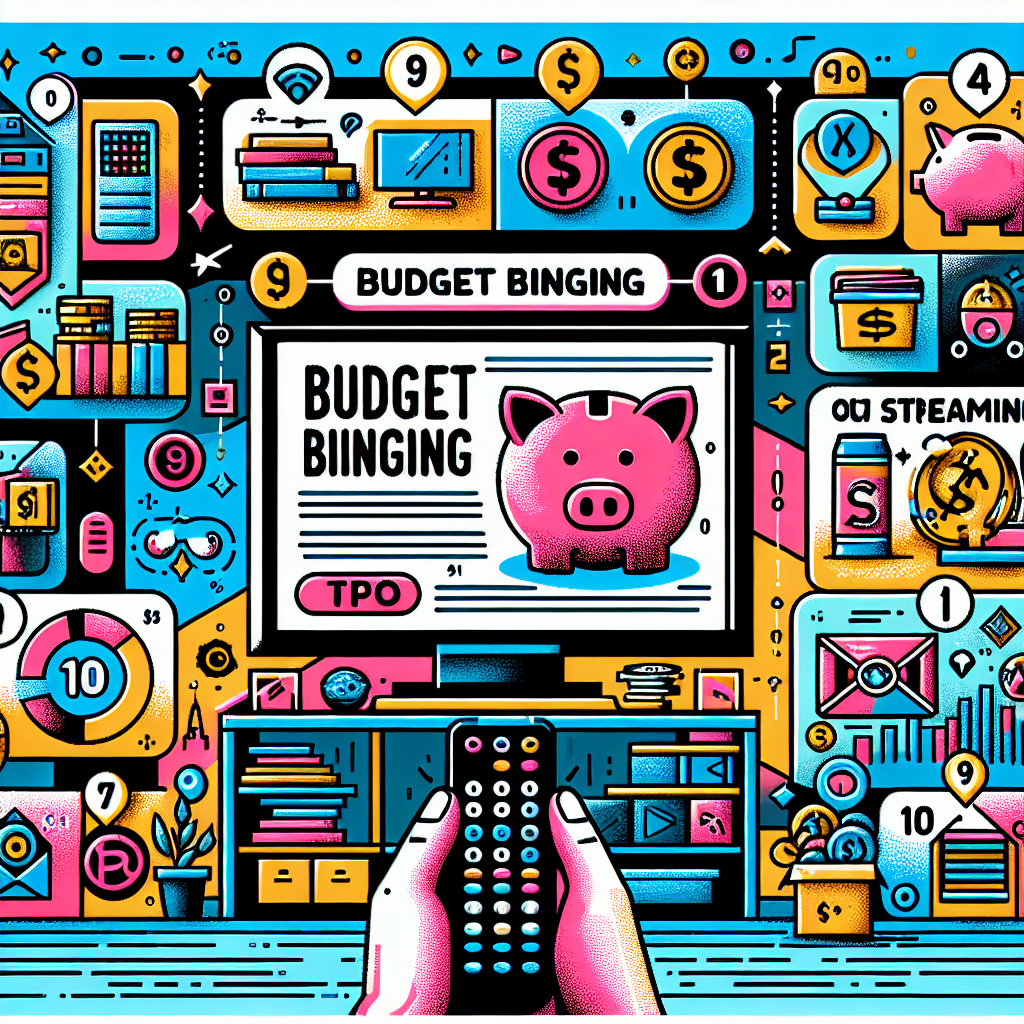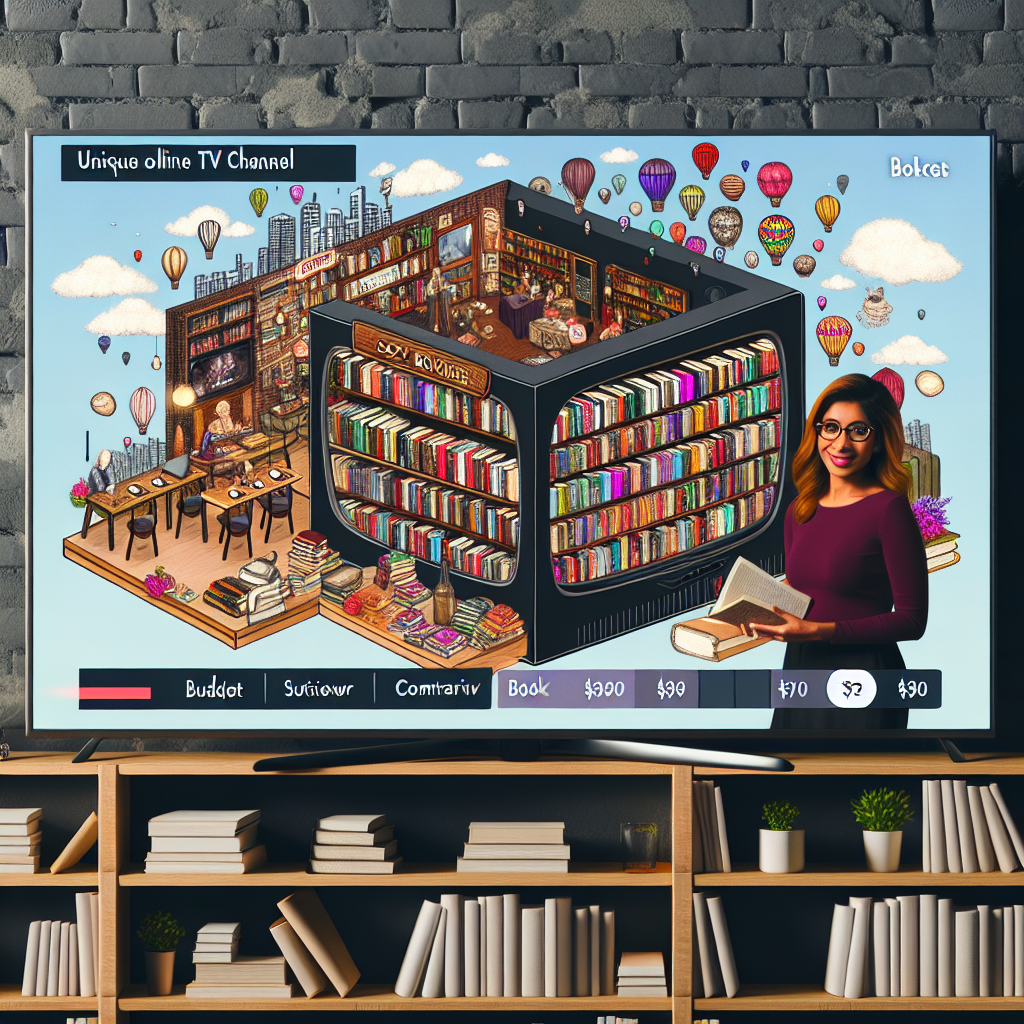With the rise of streaming services and the availability of free content online, more and more people are choosing to cut the cord and ditch traditional cable packages. Not only can this save you money in the long run, but it also offers more flexibility and customization in terms of the content you want to watch. In this guide, we will provide an overview of how to ditch cable and rely on free streaming options in 2024.
1. Get an HD Antenna
One of the first steps to cutting the cord is investing in an HD antenna. This will allow you to access free, over-the-air channels such as ABC, NBC, CBS, and FOX in high definition. HD antennas can range in price from $20 to $100, but the investment will pay off in the long run as you won’t have to pay monthly fees for these basic channels.
2. Utilize Free Streaming Sites
There are many free streaming sites available, such as WowzaTV.net, Hispanictvnetwork.com, and Crackle, which offer a variety of original content programming, movies and TV shows. These sites may be supported by limited ads, so you may have to sit through a few commercials, but the content is completely free. Keep in mind that the selection may not be as extensive as paid streaming services, but it’s a great option for catching up on older shows or discovering new ones.
3. Take Advantage of Free Trials and Limited-Time Offers
Many streaming services offer free trials or limited-time offers for new subscribers. Take advantage of these to test out different services and see which ones offer the content you’re interested in. Just be sure to cancel before the trial ends to avoid being charged.
4. Look for Free Content on Paid Services
Even if you decide to subscribe to a paid streaming service, there may still be free content available. For example, Netflix offers a selection of its original content for free, and Amazon Prime Video has a selection of free movies and TV shows for Prime members. It’s worth browsing these services to see what free options they offer.
5. Consider Bundling Services
If you’re interested in subscribing to multiple streaming services, consider bundling them to save money. Some services, like Hulu and Disney+, offer discounted prices when you bundle them together. This can be a great way to access more content while still saving money compared to a traditional cable package.
6. Take Advantage of Library Services
Your local library may offer streaming services such as Hoopla or Kanopy, which allow you to access movies, TV shows, and documentaries for free with a library card. These services may have a limit on the number of titles you can watch per month, but it’s a great option for accessing content without paying for a subscription.
7. Invest in a Streaming Device
In order to access streaming services, you’ll need a device that can connect to your TV. This can be a smart TV, gaming console, or streaming device such as Roku, Amazon Fire Stick, or Chromecast. These devices range in price and offer different features, so do some research to find the best fit for your needs.
In conclusion, cutting the cord in 2023 is easier than ever with the availability of free streaming options. By investing in an HD antenna, utilizing free streaming sites, taking advantage of free trials and limited-time offers, and bundling services, you can save money and still access a variety of content. Don’t be afraid to mix and match different services to find the best combination for your viewing preferences. Happy streaming!